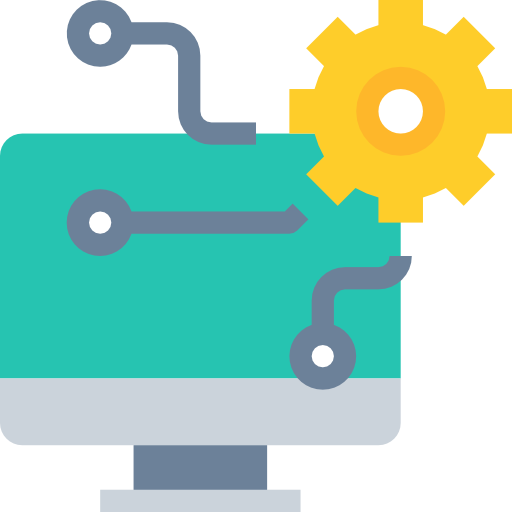Text Replacer
$19.95
92 in stock
How Does It Work?
1. Choose Your Folder:
Click the ‘Browse’ button to choose the folder containing the files you want to edit.
2. File Extensions:
Enter the file extensions you’re interested in, separated by commas. (Supported: .txt, .html, .xml, .md, .csv)
3. Search and Replace:
Enter the specific text you want to replace and what you want to replace it with.
4. Start:
Click the ‘Start’ button to perform the text replacement. A progress bar will show you the ongoing process.
5. Undo:
If you need to revert any changes, just hit the ‘Undo’ button.
**Work on Windows only.